5 Best Wireless Doorbells for Apartments (Complete Guide!)
Wireless doorbells are a great way to stay connected with visitors without having to be near your front door. They provide convenience and peace of mind when it comes to security.
So, if you are looking for the best wireless doorbell for your apartment, you have come to the right place because, in this article, we will review the best wireless doorbells for apartments that are currently on the market.
We will look at their features, pros, and cons and compare them to other doorbells so that you can make an informed decision.
So, without further ado, let’s get started!
5 Best Wireless Doorbells for Apartments
1. Eufy Video Doorbell

Pros
- Great picture quality
- Easy to install
- Long battery life
- Don’t need monthly subscriptions
- Motion detection works well
- You can control it through Amazon Alex or Google voice assistant
Cons
- Not compatible with HomeKit
- The battery isn’t replaceable
Why is it best for apartments?
The eufy Video Doorbell is one of the best doorbells for apartments due to its dual power options and lack of monthly fees.
With the option to use battery power or a wired connection, you can easily mount the doorbell in your apartment without having to install a complicated wiring setup which saves you time and money.
Also, a built-in 2K resolution sensor gives you crystal-clear footage during the day or at night, which makes it easier for you to keep an eye on your apartment from anywhere.
Picture quality:

The picture quality of this doorbell is really great. You can see crystal clear in both day and night time because it has a 2K sensor with a graded lens.
You can clearly see visitors as they approach your door from all angles, making sure unwanted guests don’t go unnoticed.
Audio:
The audio quality of this doorbell is also good. You can clearly hear anything that visitor is saying to you on front of your door.
You can check how good audio quality of this doorbell is by listening to this audio test.
Wide angle:
This video doorbell also has a wide angle of view, so you can keep an eye on larger areas, such as pathways leading up to the house, which gives you extra peace of mind that nothing goes unseen.
Night vision:

The night vision allows you to monitor activities even when it’s dark outside, perfect for households in more rural areas where lighting might not be plentiful.

Battery:
The doorbell also has great dual power options; either it runs on battery power for a half year of coverage, or it can be connected with a wired connection for a non-stop power supply.
Subscription fee:
You will not have to pay monthly fees to use this doorbell because all data is stored locally, and cloud storage is not needed.
It’s a one-time purchase which means that you won’t have to pay any additional fees after the initial purchase like most other security systems requires.
This allows you to keep an eye on your home without fear of unexpected costs incurred from storing footage in the cloud.
Installation:
This doorbell is really easy to install for anyone.
Here is how you can install this doorbell.
1. First, you will want to measure where you want to install the doorbell and mark it on the wall or door frame.
2. Then you need to drill a hole using the 15/64 in the drill bit.

3. Once your hole is drilled, insert the provided anchors into the hole and tap them into place.
4. Next, attach the mounting bracket to your wall by securing it with two screws and tighten them until snug.

5. After that, take your camera unit and insert it into the mounted bracket and secure it with four screws supplied in the box.

2. Arlo Essential Video Doorbell

Pros
- Has a modern design that will fit any home decor
- High-resolution camera
- Easy to install
- Advanced motion detection feature
- Night vision enables recording at night
- Easy access to live footage
- Compatible with Alexa’s voice commands
Cons
- Sometimes doesn’t work with echo
Why is it best for apartments?
This doorbell is a great choice for apartments because it offers high-quality video and audio streaming.
It connects to the internet via Wi-Fi, allowing for remote access from anywhere with an internet connection.
The doorbell also features advanced motion detection that can alert you when someone is at the door or if there is any suspicious activity happening in your apartment.
Moreover, it comes with a built-in siren alarm and two-way audio, so you can talk directly to visitors from wherever you are.
Design:
This doorbell has a sleek and modern design that adds convenience, security, and style to your home.
Its contemporary look features a brushed aluminum finish with a black matte surface, giving it an elegant appeal that stands out from the crowd.
Video and audio quality:

This doorbell has crystal-clear HD video and audio, so you can always see and hear who’s at your door.
Due to its wide-angle lens, this doorbell captures an expansive view of your front porch, driveway, or yard, so you won’t miss any visitors.
In terms of video quality, this doorbell records in full 1080p HD with up to 180° field of view, which provides you detail and clarity no matter what time of day it is.
Even during night hours, thanks to infrared LED lights for low-light recording.

You can also playback recordings from an SD card slot located on the device itself or from anywhere with the app.
The audio quality of this doorbell is superb – it has three built-in microphones with noise-cancellation technology that will enable clear communication even when there’s noise in the area.
You can easily talk to anyone by using 2-way audio, whether the visitors are right outside your door or far away in another location.
This is the 2-way audio test, the first voice will be real time and the second one will be from the doorbell.
Subscription:
The Arlo offers you three plans which are secure, secure plus, and safe & secure pro.
- The secure plan starts from 4.99$ per month for a single camera to 12.99$ for unlimited cameras.
- The second plan starts from 17.99$, in which you will get 24-hour emergency support and up to 4k recording.
- The third plan starts from 24.99$, in which you will get all features.
You can also use this doorbell without a subscription. However, if you buy a subscription, you will get access to the video and event history of the last 30 days.
You will be able to detect a person, animal, or package. You can customize zones for alerts and will get 24-hour support.
But if you use this doorbell without any subscription, you will not get any of these features.
Battery:
This doorbell has a really good battery life. Its battery can last for six months on one charge. That’s an average of about five days every week for the entire half-year!
And to make things even more convenient, the simple design provides easy access to the battery compartment so you can quickly swap out a depleted battery for another fully charged one.
This doorbell has an extremely efficient power management system that allows it to consume less energy while still delivering exceptional performance.
This ensures that you get the maximum amount of power without having to worry about draining your battery too quickly.
Installation:
This doorbell is one of the easy-to-install doorbells in its class. With only a few simple steps, you can have your new doorbell up and running in no time!
Here are some tips and step-by-step instructions for installing your Arlo Essential Video Doorbell.
1. First, you’ll need to put the doorbell on the door or wall wherever you want, to check the correct angle for video.
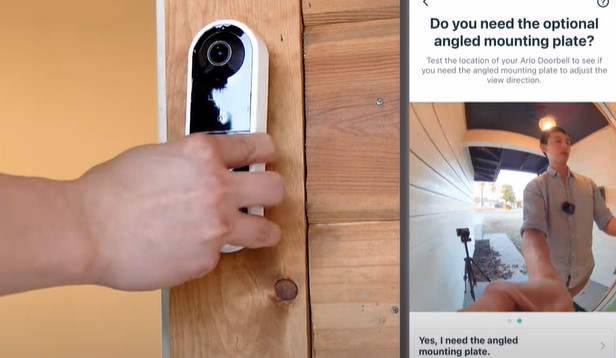
2. Then you will need to attach the mount to door or wall. Simply place the mount on the wall and mark where you have to drill the holes.

3. Drill the holes with the help of 15/64 drill bit.
4. Once your hole is drilled, insert the provided anchors into the hole and tap them into place.

5. Next, attach the mounting bracket to your wall by securing it with two screws.

3. Ring Video Doorbell

Pros
- Great picture quality
- Has a night vision feature
- Motion detection works well
- Easy to set up
- Has an incredible mic for talking
- Can be connected to Alexa
Cons
- Poor Wi-Fi connectivity
Why is it best for apartments?
This doorbell is a great choice for apartments because it has two-way audio, motion-sensing technology, and live video streaming.
With the two-way audio feature, you can have conversations with whoever is at your door without ever having to open it.
The motion sensing technology allows the doorbell to alert you when someone approaches the door and provides an extra layer of security.
And finally, with its live video streaming capabilities, you can keep an eye on your home even when you’re away from home.
All these features make the Ring doorbell perfect for apartments.
Video and audio quality:

The Ring doorbell has a wide-angle, 1080p HD camera with a 180-degree field of view that captures clear and detailed images, even in low light conditions.
The two-way audio system also provides you crystal clear sound for your conversations with visitors at the door.
So, it means you can talk to anyone with ease.
This doorbell delivers exceptional video and audio quality without compromising on user experience or convenience.
Noise reduction:
One of the most impressive aspects of this doorbell that I love the most is its advanced algorithms for noise suppression and echo cancellation, designed to
Reduce background noise so that you can pick up more details from conversations.
This technology filters out wind noise and other unwanted sounds while boosting vocal frequencies so you can listen more easily to visitors speaking near the doorbell.
Subscription:
The Ring offers you three subscription plans which are basic, plus, and pro.
The basic plan starts from 3.99$ per month or 39.99$ per year. The plus plan starts from 10$ per month to 100$ per year. And the pro plan starts from 20$ per month to 200$ per year.
You can check the complete detail of every plan in the below table.
| Feature | Basic | Plus | Pro |
| Price | $3.99/mo | $10/mo | $20/mo* |
| Video History for up to 180 Days | ✓ | ✓ | ✓ |
| Video Saving and Sharing | ✓ | ✓ | ✓ |
| Snapshot Capture | ✓ | ✓ | ✓ |
| Person Alerts | ✓ | ✓ | ✓ |
| Rich Notifications | ✓ | ✓ | ✓ |
| 10% off Select Products at Ring.com and Amazon.com | ✓ | ✓ | |
| Download up to 50 Videos At Once | ✓ | ✓ | |
| Extended Warranties for All Devices | ✓ | ||
| 24/7 Professional Monitoring | ✓ | ||
| Alarm Cellular Backup | ✓ | ||
| Alexa Guard Plus | ✓ | ||
| 24/7 Backup Internet with Optional Extra Data | ✓ | ||
| Digital Security by eero Secure | ✓ | ||
| Ring Edge with Local Video Storage | ✓ | ||
| Save up to $100 per Year or More on Your Home Insurance | ✓ |
Battery:
This doorbell has a built-in rechargeable battery and also has the option to connect to existing doorbell wires for constant power.
This ensures that you always have access to your door, even when there’s no electricity.
With this device, you can easily monitor who comes and goes from your front door at any time of day or night.
Installation:
Installing this doorbell is a straightforward process; you can easily install it yourself.
1. The first step is to connect the device to your Wi-Fi network.
2. After that, install the mounting bracket in your desired location.

3. Then put your doorbell into the brackets.

4. Wyze Video Doorbell Pro

Pros
- Easy to setup wirelessly
- Motion detection is good
- Has a night vision feature
- Come with chime
- The battery is really good
Cons
- Sometimes motion detection doesn’t work
Video and audio quality:

The Wyze Video Doorbell Pro is a great tool for keeping an eye on your apartment. The video and audio quality of this doorbell are exceptional, delivering crisp visuals and clear sound recordings.
The resolution is 1080p Full HD, so you can easily make out the details, such as facial features or license plate numbers, when viewing recorded footage.
The camera on this doorbell has digital zoom capabilities as well, so you can get a closer look at any suspicious activity by zooming in up to 8x times.
It also has night vision capabilities which allow it to capture footage in low light conditions with clarity and without distortion or graininess.
Microphone and messages:
The microphone of this doorbell provides excellent sound quality as well, helping you to hear what’s happening outside your door.
It has two-way audio capabilities, allowing you to speak to guests and visitors even if you’re not at home.
You can also set up pre-recorded messages that will be played through the device’s built-in speaker whenever someone is detected in front of it.
Chime:
This doorbell comes with a chime. You can customize the sounds of this chime according to your preference.
With 20 unique tunes and eight sound levels, you’re sure to find a perfect chime for any situation.
The chimes range from traditional doorbell tones to more unique sounds, such as fanfares and holiday jingles.
You have the option to choose from different levels of volume so you can make sure your chime is just right for you.
Battery:
The battery life of this doorbell is really great. You will get six months of battery life on a single charge.
Moreover, it has an advanced energy-saving mode which helps conserve battery life during periods when the device isn’t in use.
This mode enables the device to reduce power consumption by as much as 80%, helping to significantly extend its overall lifespan.
Furthermore, this doorbell also has an LED indicator light which will flash green once the battery has been fully charged or when it’s running low on power.
This helps ensure that you don’t have any surprises when it comes time for you to replace the battery after several months of use.
Installation:
Installing this doorbell isn’t difficult; you can easily install it in 30 seconds.
You can install your doorbell by following the below steps.
- To begin installing the Wyze Video Doorbell Pro, simply remove the adhesive backing from the included mounting plate and attach it to the desired surface on your porch.
- Next, attach the doorbell itself to the mounting plate by aligning two small plastic pegs into two corresponding slots on each side of the mounting plate.
- Once securely attached to the mounting plate, it’s a simple matter of plugging in the included power cord into a nearby outlet.
However, if you wish to hardwire your doorbell into your existing electrical system, there are several options available depending on how your home is set up (for example, either directly through an existing doorbell transformer or via an AC adapter).
5. Remo+ Remoball Doorbell

Pros
- No monthly fees
- The two-way talk feature gives you the ability to interact with visitors
- Has a high-quality camera for clear live streaming
- 180° field of view makes it easier to catch all movement
- Has a night vision feature
- Motion detection is great
- Easy to install and set up
Cons
- Not compatible with Windows
- Lack of integration options
Video and audio quality:
This doorbell provides crystal clear video and audio quality that is capable of streaming live, high-definition footage at a resolution of 1080p.
The wide field of view provided by the 180º angle lens means you won’t miss any activity occurring in your front yard or entryway.
The audio quality of this device is equally as good, allowing for crisp and clear conversations between yourself and a visitor.
With the integrated microphone and speaker, you don’t have to worry about dropping calls or cutting out during conversations because of poor signal quality.
The sound quality is also enhanced by noise cancellation technology, meaning that even from a wide distance away, these conversations will remain clear without any background noise interfering.
Subscription:
Remo+ Remobell doorbell offers you a variety of subscription plans to meet your needs.
If you need basic coverage, their free three-day rolling cloud storage is included with your purchase – no extra fees are required.
For more comprehensive protection and added convenience, you can upgrade your subscription plan for just $3 a month or $30 per year.
With their convenient rolling three-day cloud storage, you’ll get access to up to three days of footage from your doorbell’s camera.
This footage can be viewed from any device with a compatible browser.
You’ll also have the ability to control how much data is stored in the cloud so that it never gets full and inconveniently stops recording without warning.
Battery:
The battery life of this doorbell is really great. You can use it for six months on a single charge.
This extended lifespan makes it especially convenient, as you won’t have to worry about recharging or changing out batteries as often.
Installation:
The Remo+ Remobell doorbell is an easy-to-install device that can help provide peace of mind and additional security around your apartment.
Here is a step-by-step guide on how to install this doorbell.
To get started with the installation, you will need to have access to a power source near the location where the doorbell will be placed.
Once you have access to a power source, you will need to make sure that the area is clear before mounting the doorbell on the wall or placed on the surface (if applicable).
Once it’s mounted in your desired location, it’s time to connect it to power.
Connect one end of the power cord to an outlet and then insert the other end into the back of the camera unit until firmly secured.
Next, download and install the Remo+ app onto your smartphone or tablet device.
Follow any instructions given by this app during setup, and you should be ready within minutes.
How to Choose the Best Wireless Doorbells for Apartments?
When choosing a wireless doorbell for your apartment, there are several important factors to consider.
Resolution
Before buying a wireless doorbell for your apartment, it is important to make sure that its resolution is excellent.
Not only does this ensure that video quality will be clear, but it can also be used as a security feature.
Because of the high-resolution camera, you will be able to identify individuals.
You can check the resolution of the doorbell by taking a look at the number of pixels per inch. The higher the PPI rating, the better the image clarity will be when viewed on a monitor.
You should choose a video doorbell that has at least 720P image quality.
Night vision
Night vision is another important feature you should look for when choosing the best wireless doorbell for your apartment.
This will allow you to see who is outside at all times, even in dark or poorly lit areas.
Look for a model that offers clear night vision and motion detection capabilities so that it can detect movement outside of your door even if there isn’t enough light to see clearly.
You may also want to consider a model with two-way audio so that you can communicate with visitors without having to open the door.
View of field
The field of view for a wireless doorbell is important to consider when choosing the best one for your apartment.
This refers to how wide the coverage range will be from where you install it.
Some models have a wider angle than others, so if you need to cover a larger space, then make sure you look out for this feature.
In addition, some doorbells also offer an adjustable viewing angle which can be beneficial in certain scenarios.
You should choose a doorbell that has at least 90° so that you can see the front view and a little bit from the sides.
Motion detection
Motion detection is a great feature in any wireless doorbell. It allows you to know when someone has approached your door, even if they don’t press it or make any noise.
So, you should buy a doorbell that has a motion detection feature.
You can set the motion detector of your wireless doorbell to sense movement within a certain range, so you’ll know exactly who’s at the front gate before they even ring the bell.
In an apartment complex with multiple entry points, this is especially useful for ensuring that visitors are only coming from approved areas.
Battery
Another thing that you should look at before buying a wireless doorbell is that its battery lasts longer, so you don’t need to charge your doorbell frequently.
Also, make sure the battery of the doorbell is replaceable.
After some time, your doorbell battery will not be able to hold the charge. In that case, you will need to replace its battery.
Therefore you should check that you can replace your doorbell battery if needed.
You should always get a doorbell with a lithium battery because it can withstand high temperatures and retain its charge capacity over time more effectively.
Audio
Audio features are also something you should check before buying. You want to be able to hear clearly and understand what someone at your door is trying to communicate.
The audio of the doorbell should be strong enough, even from afar, so that you can hear whatever message is being sent your way.
You also want to make sure that there are multiple volume levels available so you can adjust as needed depending on how loud your environment may be at certain times.
Some models even come with an adjustable microphone sensitivity setting, so you don’t miss out on a softer knock or conversation coming from outside your door.
Subscription
Most wireless doorbells on the market will come with some kind of activation fee, but it’s worth considering if you can save money in the long run by opting for a model that requires no subscription.
Many models also offer free cloud storage and video streaming, so you don’t have to worry about missing an important notification just because you don’t have a premium plan.
So, I would recommend you buy the one with no monthly fees such as a eufy doorbell.
Conclusion
Buying the best doorbells can be a difficult decision, with so many options available.
We hope that this article has been able to provide you with some helpful tips and information on how to select the right one for your apartment.
Our top picks include Eufy and Arlo Essential video doorbells.
Because these doorbells offers excellent features like motion detection alerts, two-way audio communication and live streaming at an affordable price.
Related FAQs
Can You Put a Doorbell on an Apartment?
It is possible to put a doorbell on an apartment as long as the building allows it. Depending on the type of apartment and its location, there may be different steps to take when installing a doorbell.
For instance, if the apartment building is managed by an association or landlord, you may need to get their approval before adding any additional features, such as a doorbell.
You will also need to find out from your landlord whether you have access to power that could be used for such installations.
What Ring Doorbell Can I Use for an Apartment?
The best Ring Doorbell to use in an apartment is the Ring Video Doorbell 3. It has a range of features that make it perfect for apartments, including adjustable motion detection, advanced privacy settings, and two-way talk.
Unlike other models, it also comes with pre-installed security screws to keep your doorbell secure.
This doorbell has 1080p HD video resolution, so you can see clearly who’s at your door from anywhere in your home.
Also, its interchangeable faceplates allow you to customize its look to match any decor style.
Is the Blink Doorbell Good for Apartments?
Yes, Blink doorbells are good for apartments. It is designed to work well in apartments. It offers a range of features that can provide security and convenience, including motion detection, two-way audio, night vision, and more.
You can easily install the Blink Doorbell yourself.
With its easy setup and customizable alerts, you can be sure to always know who is at your door, even when you’re not home.
All in all, it’s a great option for anyone living in an apartment who wants to stay safe and connected without extra hassle.
Can You Put a Ring Doorbell on an Apartment Door?
Yes, you can put a Ring Doorbell on an apartment door. It’s possible to hardwire the device or use battery power.
You may need to check with your landlord first if you plan on hardwiring it, as this might require drilling into walls and other changes that are not allowed in some rental spaces.
If you decide to go for the battery-powered option, all you have to do is connect the device and mount it near your doorframe.
This way, there won’t be any additional work needed from your landlord or maintenance staff since no wiring is required!
How Do You Install a Blink Doorbell in an Apartment?
Follow the below step-by-step guide to install your Blink doorbell in an apartment.
- First, you need to make sure that the area where you want to install it has enough space for the mounting plate and wire access. Most apartments come pre-equipped with wiring for chimes or doorbells, so in many cases, all you’ll need is a drill and a screwdriver.
- Once your mounting plate is up, attach the wires from the power source to their respective terminals on the back of your Blink doorbell unit. Make sure that they are properly connected before proceeding further!
- After this step has been completed, simply mount your Blink doorbell onto its designated mounting plate using the screws provided in its packaging kit.
- Then connect it to your Wi-Fi network, and you’re ready to go!