Eufy Doorbell Keeps Ringing (8 Easy Fixes)
I thought I was going crazy the first time it happened. I had just installed my new Eufy doorbell, and Eufy Doorbell Keeps Ringing.
After checking to ensure no one was at the door, I realized something wasn’t quite right with my new doorbell.
So, I researched online to figure out why it keeps ringing. And after spending hours, I found a few possible solutions to fix the doorbell.
In this article, we’ll explore why your Eufy doorbell might be ringing itself and how you can fix the issue.
Here are a few quick solutions to fix your eufy doorbell:
- Clean the sticking push button
- Power cycle your doorbell and chime
- Customize the motion settings of the doorbell
Let’s take a deep look at all possible solutions!
How to Fix Eufy Doorbell Keeps Ringing
You should try these possible solutions to fix the Eufy doorbell.

1. Check for Faulty Button

When your eufy doorbell starts ringing randomly or after someone presses, it can be due to a faulty or sticky push button.
When the doorbell is pressed, its button will be stuck in the pressed position and do not return to the normal position.
It can be because the doorbell button might catch dust or residue, such as humidity and moisture, over time.
You can check it by going outside and then pressing the button from your doorbell. And check if it came back to its original position.
If it does not help to fix the button, clean it with a standard object or material like compressed air, rubbing alcohol, or CTC.
If cleaning the button does not resolve this issue, you should check whether the button is broken.
So, you might need to remove the button to repair it or replace it with a new one. You can also contact a professional technician who can repair the button.
2. Power Cycle the Chime

Sometimes the eufy chime can be the reason for activating your doorbell and causing it to keep ringing.
While the chime unit is causing this issue, you can fix it by power cycling your chime unit. Here is how you can power cycle the eufy chime.
1. Unplug the chime from the power outlet, and wait about one minute.
2. Replug into the power outlet and connect to the doorbell.
If the power cycle does not fix it, you probably have some kind of issue with the chime wiring. So, you should consult a professional technician to fix it.
3. Restart Doorbell

You should also look at your doorbell because its software might malfunction and result in the doorbell keep ringing.
You can remove these device glitches by restarting the doorbell, and you can use it normally.
Here is how you can restart the doorbell:
1. Open the eufy security app on your smartphone.
2. And select your eufy doorbell.
3. Then open the doorbell settings.
4. Under the settings, scroll all the way down and click on Restart Device.
4. Factory Reset Doorbell

If the doorbell button isn’t faulty or restarting the device isn’t resolved this issue, you should take the next step, which is to perform a factory reset for your doorbell.
Factory resetting is a method to turn your doorbell back to its factory default settings and wipe out any software bugs.
Also, you should remember that resetting will remove your saved videos or footage from the doorbell. So, you should back up the essential footage before resetting the device.
Here are steps to factory reset your eufy doorbell:
1. Unmount the doorbell from its mounting plate using the removal tool that comes with your doorbell.
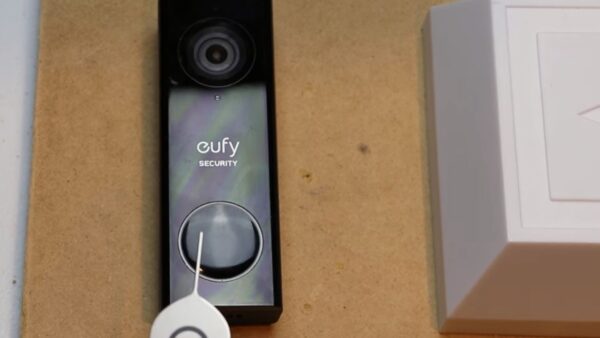
2. Now, locate a tiny pinhole at the back of your doorbell.

3. Press and hold the reset button using the paperclip, sim ejection tool, or another similar tool for about 15 seconds.
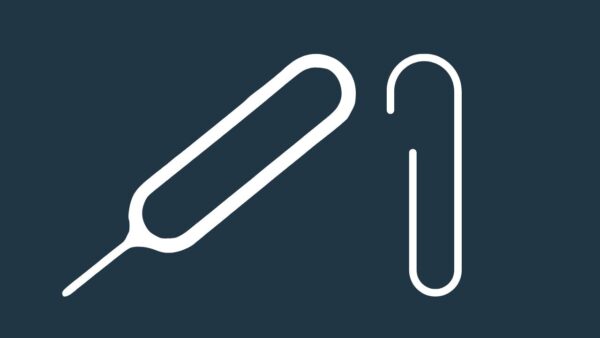
4. You’ll hear a chime from the doorbell at about 11 or 12 seconds. Release the button when you get a yellow light on the front of the doorbell.

5. Check Motion Settings

This problem is also common when you’ve not customized your doorbell motion settings. When the motion sensitivity is too high, it will keep ringing on little movements or with dust particles.
The motion sensitivity can be increased mistakenly by yourself or someone if you’ve added it to your eufy account.
If you have to change the sensitivity, check it by moving in front of the doorbell or waving your hands.
If you don’t know to change the motion settings, you can follow the below steps:
1. Open the eufy security app on your phone.
2. And then select the doorbell.
3. Then open the doorbell settings.
4. Under the device settings, click on motion detection.
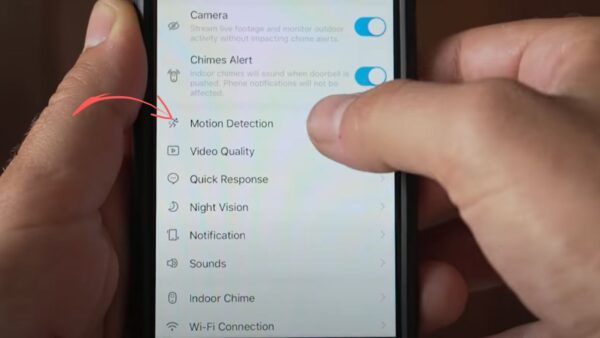
5. Here, you can adjust the motion detection sensitivity.
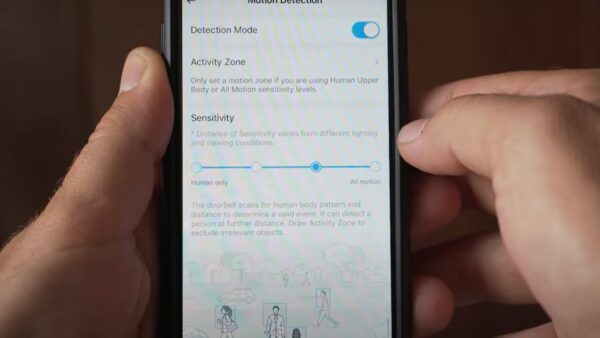
Also, you can add a motion zone which helps to determine the doorbell to detect motions from this particular area that you’ve selected only.
6. Faulty Transformer

A faulty or defective transformer is also the reason for your eufy doorbell’s irregular behavior. The doorbell transformer is responsible for providing enough power to your doorbell.
If the transformer is not working correctly or is incompatible with your doorbell, it can be the reason for the issues.
So, you should check your transformer should be rated as 16-24VAC, 30VA, or above voltage.
If the doorbell is still continually ringing, you should replace the transformer with a new one.
7. Check for Water Damage
Problems with water damage can also cause the device to have irregular behavior and cause it to not respond appropriately to the inputs.
Moisture can contact the wires’ contact points and impact the wires’ conditions, which can cause rust on the wires and interference in the electricity flow.
So, you should remove your doorbell from the mounting plate and inspect the wires connection points to resolve the problem.
You can clean the connection points of your doorbell or cut the rusted wires, then peel off the new wire to connect the doorbell.
8. Contact Customer Support
If none of the solutions has resolved your doorbell ringing problems, you should contact eufy customer support.
The customer support team will be able to assist you with other solutions and get the doorbell working back normally.
How Do I Silence My Eufy Alarm?
If you want to turn off or silence your Eufy alarm, you can do so by going through the eufy security app.
In the eufy app, you’ve several modes such as; home, away, disarmed, and schedule. When you want to silence your alarm, you should enable the disarmed mode for the device.
Another way to disable your eufy alarms is to mute the device from the eufy app or disable the alarms notifications.
Why does the eufy doorbell keep detecting motions?
While your Eufy doorbell detects motions randomly or no one is in front of the doorbell, it is due to the motion settings.
If you’ve set your doorbell sensitivity too high, it will cause little motion on your front door; even wind or dust particles also cause the doorbell to trigger.
In this situation, you should check your doorbell settings and customize them. You can customize the sensitivity from low to high and then check by moving in front of the doorbell.
Wrapping Up
These are the possible solutions that you should try to fix your Eufy doorbell that keeps ringing on its own:
- Check for Faulty Button
- Power Cycle the Chime
- Restart Doorbell
- Factory Reset Doorbell
- Check Motion Settings
- Short Circuit
- Check for Water Damage
Now I’d like to hear from you!
Which method fixed your eufy doorbell ringing issues? Do you still need help with your eufy doorbell?
Let me know in the comment.