Eufy Doorbell Red Light (What Does it Mean)
The eufy doorbell has a feature that indicates the doorbell status with a different LED light. You can understand and fix the doorbell after learning these indicators.
The red LED on your Eufy doorbell might indicate an issue with your doorbell power supply or the activation of night vision.
In this article, we will discuss why this could happen and how to address any issues related to the Eufy Doorbell Red Light.
Let’s get started!
Why is the Eufy Doorbell Giving Red Light
Low Power

While you see a red light on your Eufy doorbell, the doorbell isn’t receiving proper voltages, or the battery is low.
Night Vision
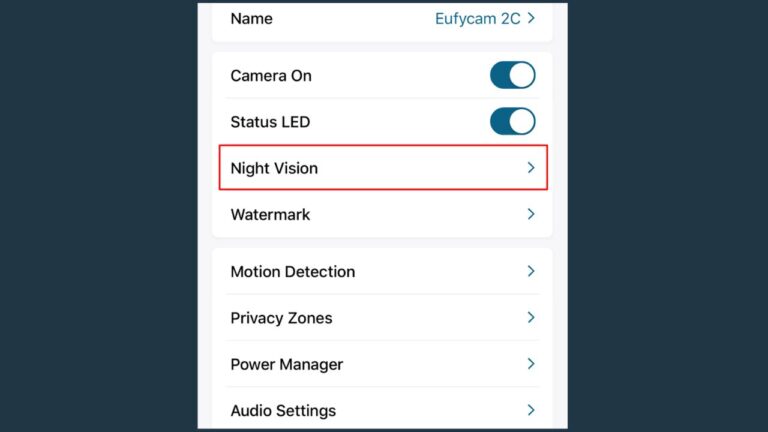
Another reason for the red light on your eufy doorbell is the night vision is activated. When the doorbell is in night vision mode, it indicates via the red light.
So, you should not consider it a fault with your doorbell; it just indicates the night vision mode.
How to Fix Eufy Doorbell Red Light
Here are a few steps to turn off the red led light from the eufy doorbell:
Check power supply
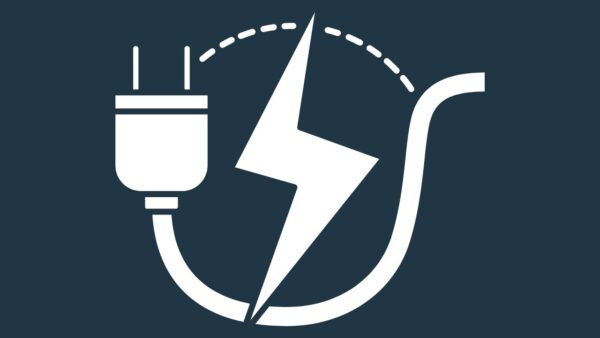
Sometimes the red LED indicates a low power issue with your doorbell. So, you should check the doorbell itself to ensure it is working up.
If the doorbell is not working or some of the doorbell features are not working, and the doorbell indicator light is red, you should fix its power supply.
The Eufy doorbell requires a 16-24V AC, 30VA transformer; if the installed transformer is not compatible, you should replace it.
Also, the transformer can be worn or not correctly installed. You should resolve it, or if it is not fixed, replace it with a new one.
And then check if the wiring might be damaged or if the connection at the back of the doorbell can is loose.
Unmount your doorbell and check the wired connection; if it is faulty, reattach it with the doorbell connectors.
Charge battery

If you have a battery-powered Eufy doorbell, it can indicate a low battery issue via the red light.
So, you should unmount the doorbell and then plug it in via the USB cable. Let the device fully charge; you’ll see a solid orange light when it is charging. And then put it back on its mounting plate.
Check weather
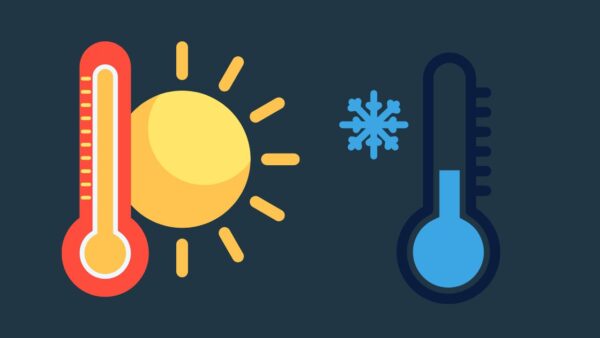
If the doorbell is not charging hardwired or battery powered, the reason for this can be too hot or cold weather.
Because your eufy doorbell might not work correctly or charge in an extreme temperature, so, you should check the temperature outside of your house.
If you live in a too-cold or hot region, you may need to charge your doorbell inside your home at a moderate temperature.
Unmount your doorbell from the mounting plate and plug it into the charge inside your home. You’ll see an orange light on the doorbell when charging; let it fully charge and install it back on the mounting bracket.
Contact Customer Support
If none of the above solutions fix your doorbell and the red light is continually blinking on the doorbell, you should consider contacting Eufy customer support.
The support team will further assist you with this problem and provide other possible solutions.
Other LED Behaviour
Here are a few other LED behaviors for your eufy video doorbell:
| LED Light | Description |
| Blinking blue | Power on, connect to chime/ Wi-Fi |
| Solid blue for 3 seconds | Setup successfully |
| off | Setup successfully, and working correctly |
| Solid orange | Doorbell is charging |
| Solid blue | Connected and speaking |
| Breathing blue | Motion detected, or button is pressed |
| Off | Upgrading firmware |
#1. Blinking Blue
The blinking blue light on your doorbell indicates it is powered on and ready to connect with the HomeBase or your Wi-Fi connection.
You can turn off this light from your doorbell by pressing the SYNC button from the doorbell for about 2 seconds.
Doing this will enter the doorbell in pairing mode and connect with the HomeBase or Wi-Fi network. Once successfully connected, the LED indicator will be turned off.
#2. Solid Blue
Another LED indicator behavior of your Eufy doorbell is the solid blue light for 3 seconds. After setting up your doorbell, don’t worry if you find a solid blue light, don’t worry; it indicates that the device is connected successfully to the Wi-Fi connection.
#3. Off
While the LED light turns off from the doorbell, it is a normal situation indicating the doorbell is set up successfully and working correctly.
#4. Solid Orange
If you get a solid orange light on your Eufy doorbell, it indicates that your doorbell is charging via the USB cable.
The light will be turned off once the doorbell is fully charged or unplugged from the charging.
#5. Solid blue
This behavior is also not indicating any kind of error with your doorbell. The solid blue light enables when you to use two-way audio or view the doorbell preview in the eufy security app.
#6. Breathing Blue
When you see a breathing blue LED light on your doorbell, it indicates that someone has pressed the doorbell or it has detected motion.
This indicator light will be activated on humans only or all motion modes, no matter what kind of motion is detected.
#7. Off
While the doorbell is set up already, but there is no LED light, which means the doorbell is updating firmware. In this situation, you should not do anything with the doorbell until it finishes updating itself.
What does the Eufy chime red indicator mean?
The red indicator light on your eufy chime means that it is powered on. On the other hand, blinking green and red alternately means the chime is updating firmware.
While your chime has one LED indicator, don’t worry and wait until it successfully installs the update.
Wrapping Up
These are the reasons for your eufy doorbell red LED light:
- The doorbell is indicating low power issues
- Night vision is activated
- Chime is updating the firmware
- Chime is turned on
Now I’d like to hear from you!
Have you fixed your eufy doorbell led indicators issue? Does your doorbell indicate other LEDs?
Let me know in the comment.